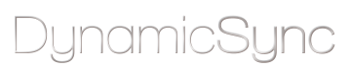DynamicSync is a system that is designed to work with your Infusionsoft to manage your events more efficiently. It can be used for both live events like workshops, networking events, retreats or multiple day training courses and online events like webinars.
Step 1: Run Events Like A Pro
Let’s look at an example. Imagine you run preview workshops a couple of times a month in different cities, at different venues, dates and times and you charge a minimal fee for attendance. These workshops serve as a preview for your flagship training course which you run twice a year.
How DynamicSync Helps
- Enter all your upcoming event details into DynamicSync
- The DynamicSync WordPress plugin ensures that your website displays accurate event dates, times and venues
- No duplication of Infusionsoft campaigns and emails when running the same events on different dates and in different venues
- Use the same Infusionsoft campaign to register people for events on different dates
- Dates can be scheduled for as far as you wish into the future


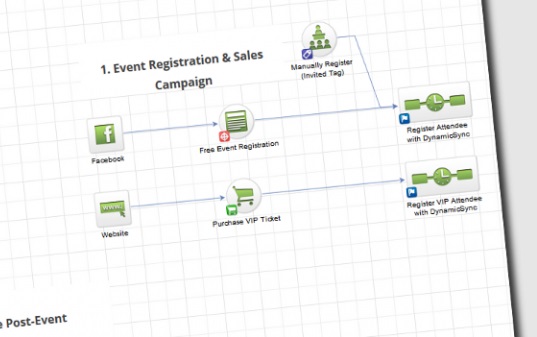
Step 2: Get More Bums On Seats
Easily promote upcoming dates, times & venue information for various events on your website and landing pages, and allow people to register online and process payment.
How DynamicSync Helps
- Create a register and payment process with your normal Infusionsoft system. Infusionsoft and DynamicSync will communicate with each other to enter all the registration details and apply custom fields and tags for a specific event
- Campaign Builders Toolkit to format date fields, copy fields, split first and last names, capitalise fields or make a calculations
Step 3: Remind Them and Excite Them
Once payment has been received, get people into your Infusionsoft system to send confirmation and reminder emails with accurate event information, valuable content and teasers of what to expect before the event, and well timed text message reminders to ensure that they can not wait to attend.
How DynamicSync Helps
- Keep track of all you attendees in one convenient location.
- Increase attendance by using text messages as event reminders
- Easily notify attendees on short notice of any changes (date, time or venue) via text message
- All pre-event emails will have the correct event information and go out on the right date and time

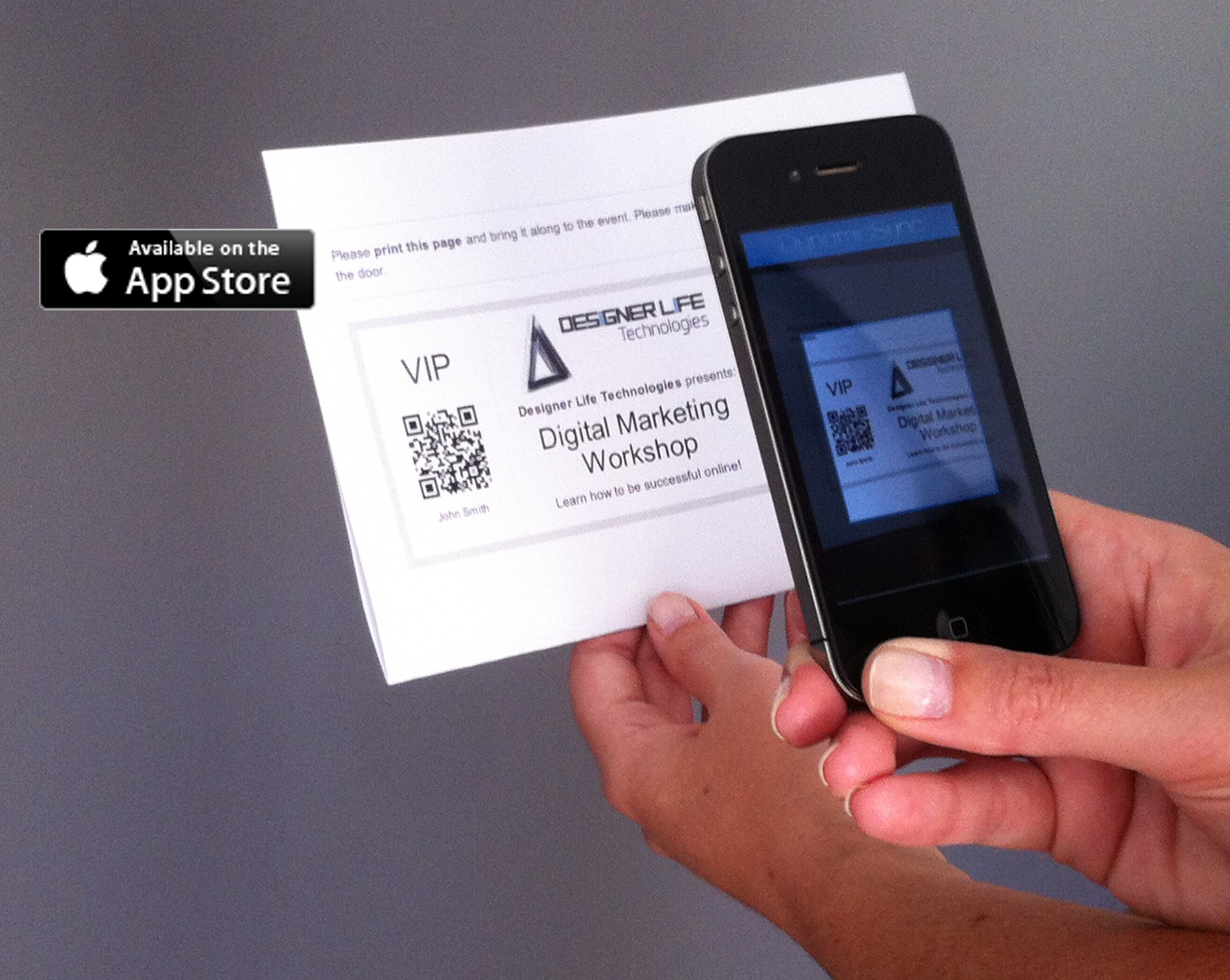
Step 4: No-Hassle Registrations & Inspire Action Taking
On the day of the event, easily and quickly register people and keep track of who attended the event and who was a no-show.
Increase back-of-room sales on the day through well-timed, accurate emails or text messages during the event or at the time of the offer to increase action-taking and close more sales.
How DynamicSync Helps
- Tracks event attendance with printable tickets with a unique QR code for each attendee
- Ensure quicker registrations with the ticket scanner smartphone app or use a tablet to tick off attendance
- Interactive attendee list where all information is directly entered into Infusionsoft
Step 5: Close Even More Sales
After the event, follow up with attendees to increase sales and conversion rates and follow-up with no-shows.
How DynamicSync Helps
- Quick and accurate follow-up emails to attendees will leverage the event and increase sales
- Easily restate the offer to attendees
- Follow-up with no-shows or make them a separate offer or invite them to your next event